“I’m so excited about the property owners association annual meeting!” said no one ever.
Universal agreement on any topic is hard to come by these days, but I’m pretty sure we would get close if we took a poll on whether anyone thinks a property owners association annual meeting is a pleasant experience. Except for, maybe, the food… if you’re lucky. So what’s the secret to making the annual meeting somewhat enjoyable? Add a members forum.
A members forum is a dedicated spot on the agenda where property owners can talk about their concerns. In short, a forum targets the two main reasons that annual meetings are pure misery: They last for what seems like an eternity, and they require listening to countless disgruntled property owners that can’t won’t stop talking.
Here’s how to put an end to all that nonsense:
Step One: Add a Line to the Agenda that Says, “Members Forum”
When you make your agenda for the meeting, the very last line should say, “Members Forum.” This line item comes after everything else – after the election results are announced, and most importantly, after the official business meeting is adjourned.
The beauty of the members forum is that it happens after the meeting is officially over. The business is done, no quorum is needed, and no one has to stay and listen unless they want to.
Step Two: Create a Speakers Log
A speakers log is a sign-up list with the following columns: name, signature, address (or lot number), and topic. It works like this: As property owners check in for the meeting, they add their name to the list if they have something they want to say publicly to the board, staff, property management company, or anyone else. This gets you a nice, tidy list of those who want to voice something in the members forum.
At the top of the sign-up list, state basic rules: Wait your turn, stay on topic, try not to yell or call people names, and don’t talk too long. Usually I include a few extras, too, such as a two-to-three minute time limit and a reminder that the forum is a one-way conversation. Owners shouldn’t expect a dialogue. It’s a forum, not a Q&A session.
Step Three: Adjourn the Meeting
I made this point above, but I’ll say it again: Adjourn before you start the forum. Doing so gives owners an opportunity to leave if they just can’t bear another minute. It also prevents the meeting from unraveling if someone uses the forum to propose a “great idea” or gripe about the results of a vote.
Step Four: Set Up the Physical Space Strategically
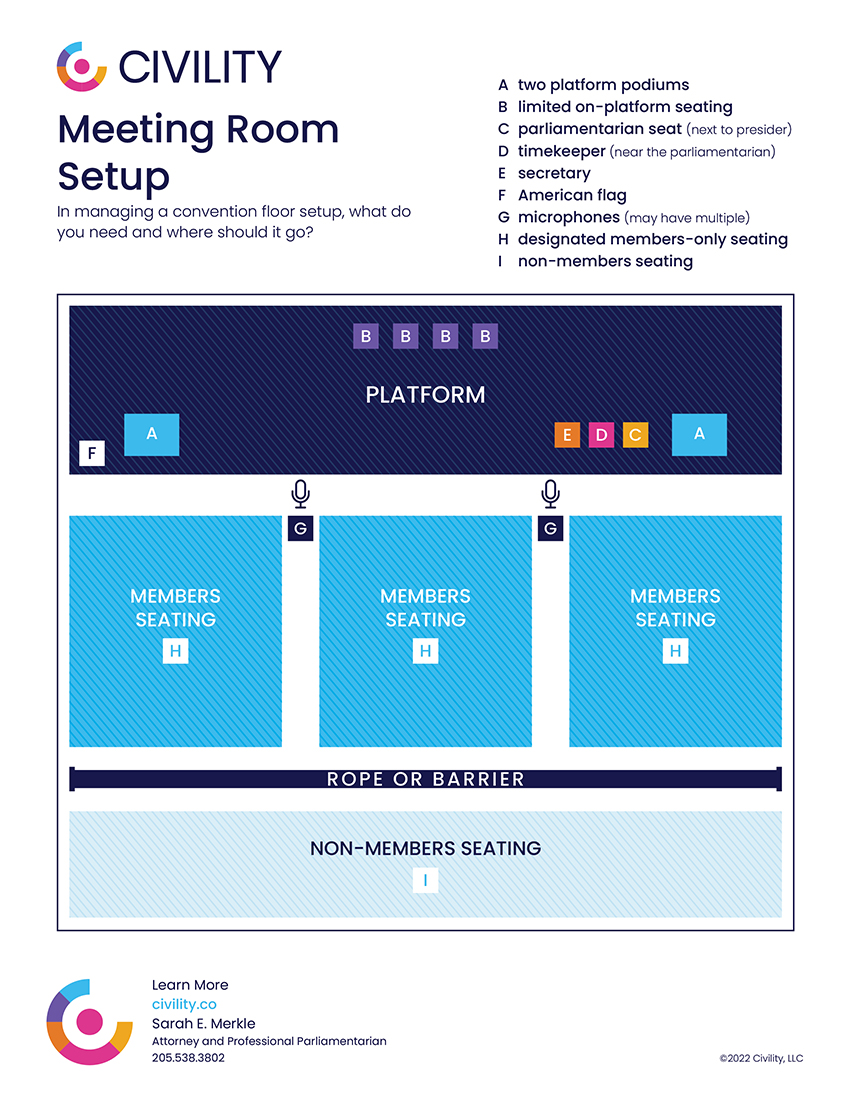 I find a forum works best when a microphone is placed at the front of the room, facing the platform, not the members. This set-up requires an owner to feel strongly enough about her views to stand in front of the entire group and express them. It naturally dissuades the person who just wants to complain from the back corner.
I find a forum works best when a microphone is placed at the front of the room, facing the platform, not the members. This set-up requires an owner to feel strongly enough about her views to stand in front of the entire group and express them. It naturally dissuades the person who just wants to complain from the back corner.
But facing the microphone towards the platform, where presumably the board and staff are sitting, means views are expressed to those who have the power to actually fix problems. This tends to be much more productive than allowing owners to address the group, which often just riles everyone up. (Trust me, there are better ways to rally the group.) To see a sample meeting room setup, download our free labeled diagram, including locations of speakers, seating, microphones, and more.
Step Five: Find a Neutral Facilitator
Finally, find a person that can stand at the front and facilitate the forum in a neutral manner. Go for someone authoritative, but impartial on this one – not a staff member, not a board member. Consider a professional parliamentarian hired to provide this and other meeting leadership services for your group. But whoever it is, their job should be simple: Recognize members in the order listed on the speakers log, keep track of the time each person speaks, and enforce the rules and time limit consistently.
Need an annual meeting success strategy? By putting essential property owners’ business up front and postponing all the bonus “I’ve got somethin’ great to share” talk till the end, a members forum serves as a winning solution.
Where to Learn More


